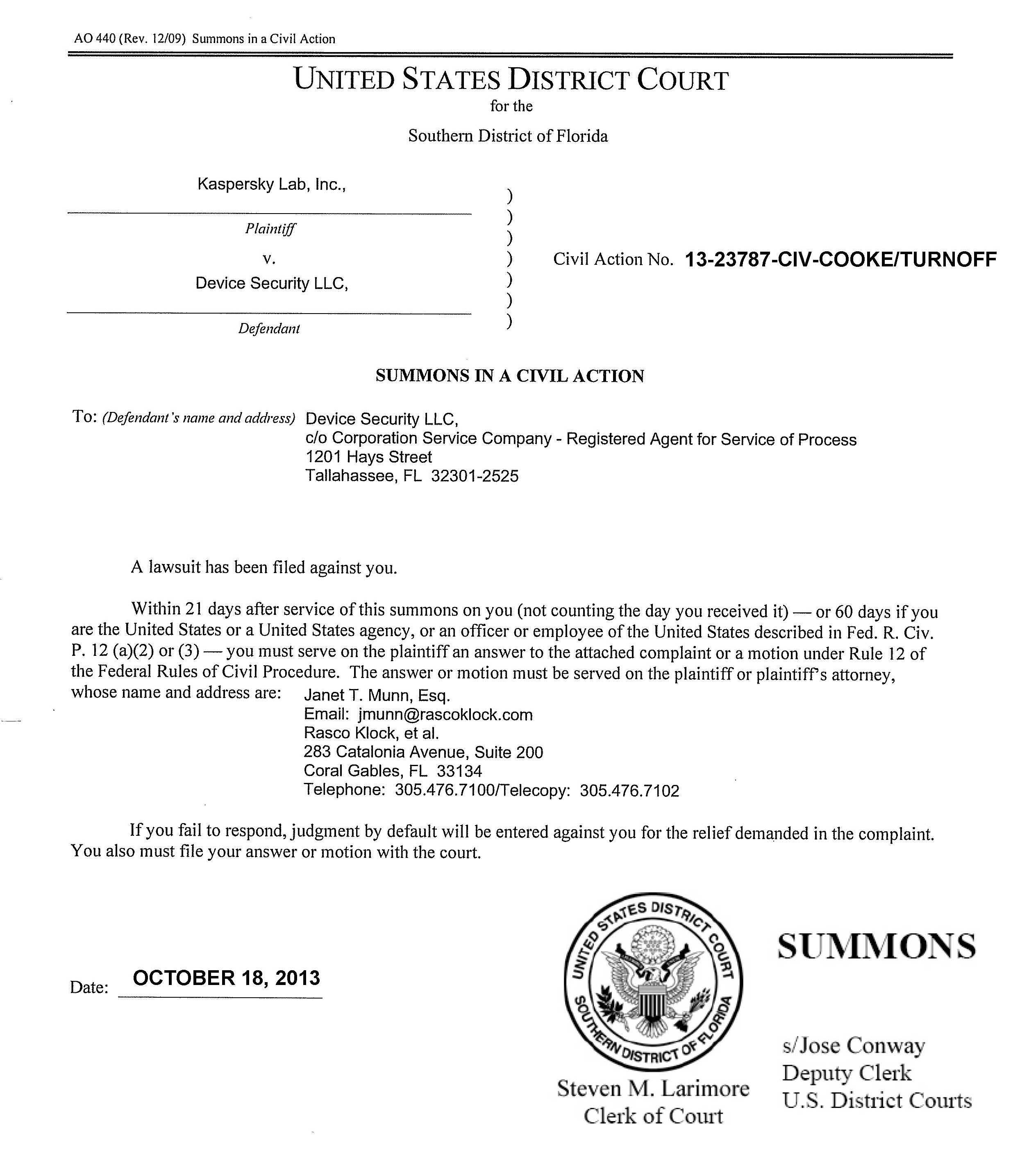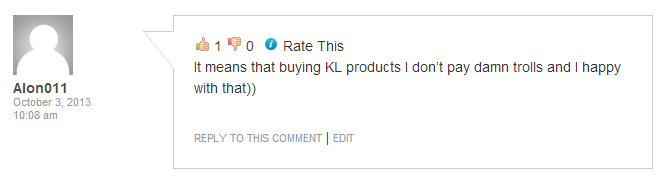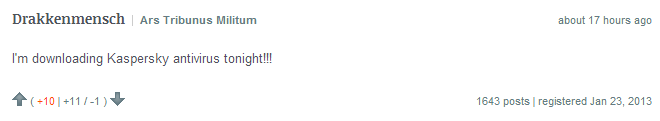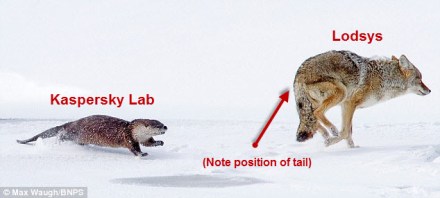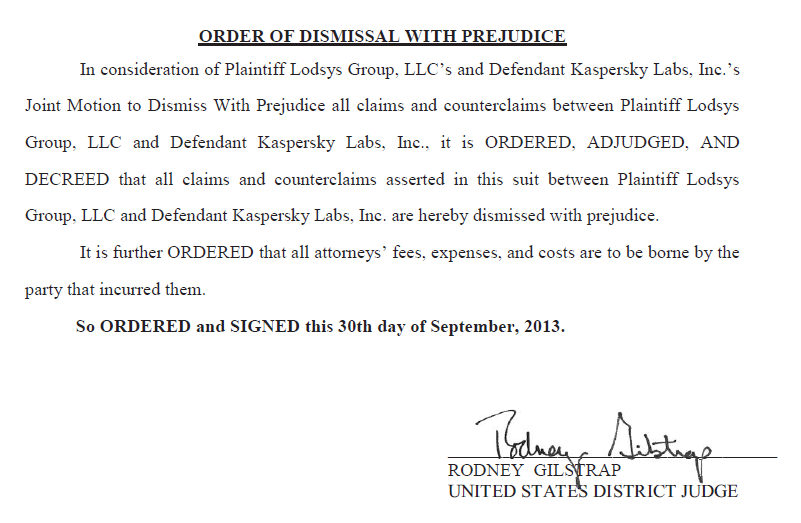November 12, 2013
Canberra: not your usual capital.
I think Canberra has to be the most unusual capital in the world.
Capitals are normally grand old cities (well, besides Washington, Brasilia, and a few other such exceptions to the rule), with pompous historical centers, town halls, royal residences, mayor’s offices, large central squares, bronze horsemen, pigeons galore, paving stones galore; crowds of locals plus plenty of tourists with their cameras a-clicking. Plus the central railroad station. Plus traffic jams.
In Canberra it’s all just the opposite. It’s a small city of nearly 370,000. Very cozy, very green. In the middle instead of a square there’s a lake. It’s also a very young city – just 100 years old or thereabouts. There are no traffic jams! At all! Ever! From parliament to any ministry it’s just a five or ten minute drive. Parking space-wise there are also no probs at all. There are never that many folks about, civil servants are rarely to be seen on the streets in the center (in the university district it’s a little more lively – pubs and cafes, but not that many). Up above of course there’s the bright, hot Oz sun.