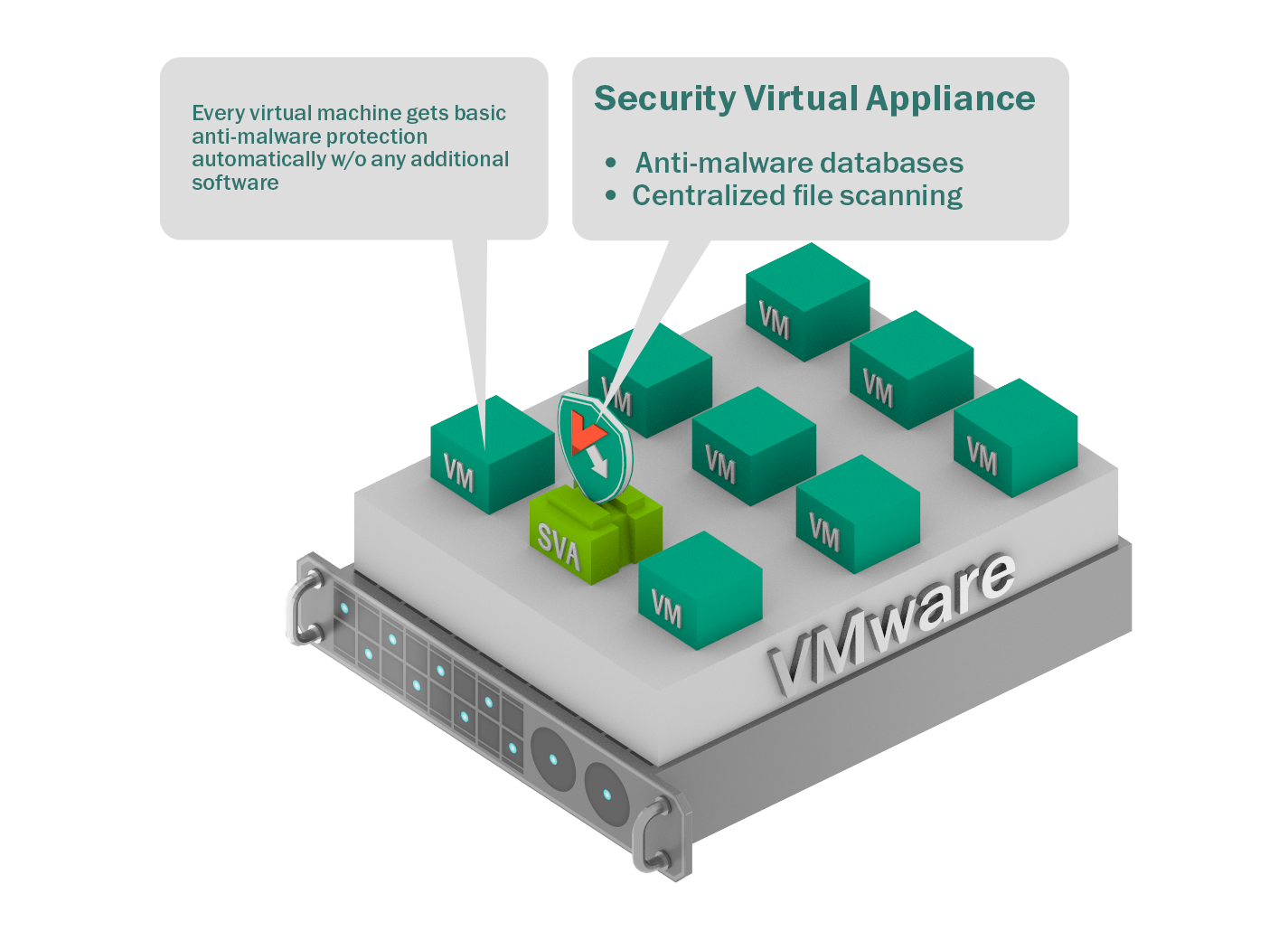May 28, 2014
Muted Monaco.
Passion, speed, and the revving of motors…
Well, that’s at least what you’d expect from Formula-1. But watching a Grand Prix live?… I have to tell you that, frankly, there’s little point.
The racing cars shoot past so fast you can easily miss them if you blink at the wrong moment. It makes more sense to watch it all on the box – there you get the advantage of multi-camera filming of the action non-stop. But then of course you can watch the telly anywhere on the planet. It’s much better when you have the best of both worlds: to watch the race on a TV placed a few meters from the racetrack.
You watch the TV, go and check the reality, come back to the TV, and continue back and forth like that. That way you get involved in what’s going on. Coolest of all though is watching the race from the garage, where the support teams sit and the pit stops get done in no time at all (again – no blinking!).
But you can watch a Grand Prix from the garage in one of just two cases.
The first is if you’re one of those who change the tires in three seconds; that is, you’re a very niche bio-robot who’s spent most of his adult life training for those occasional three seconds. These pit stop tech teams usually sit on foldable chairs and watch the race on TVs waiting for commands from the manager. Anyway, that’s the first option.
The second option: watching the race – on the TV – from the same garage, but as one of the lucky few bystanders allowed to stand against the wall of the garage (out of the way of the folks in the overalls). But 90 minutes stood by a wall watching the TV… also not so great.
Ultimately, best of all is when you can mix it all up a bit: combining the whoosh-reality on the track with the detailed story on TV, and also walking about the garages, around the pit stop area, being by the starting grid for the start, and also being by the podium for the champions’ champagne blow-out. Yes, that’s the way to do it. For sure :). And yes, I guess I have been lucky.
One thing you can’t do without is an experienced F1 buff to explain to the debutantes what’s actually happening on the track. Why and how is this car going faster? How does a super-speedy pit stop get performed?
Sooo. There we were, right next to the race, by the TV, under the wing of an expert: all set…
Now we can turn on the speed passion!