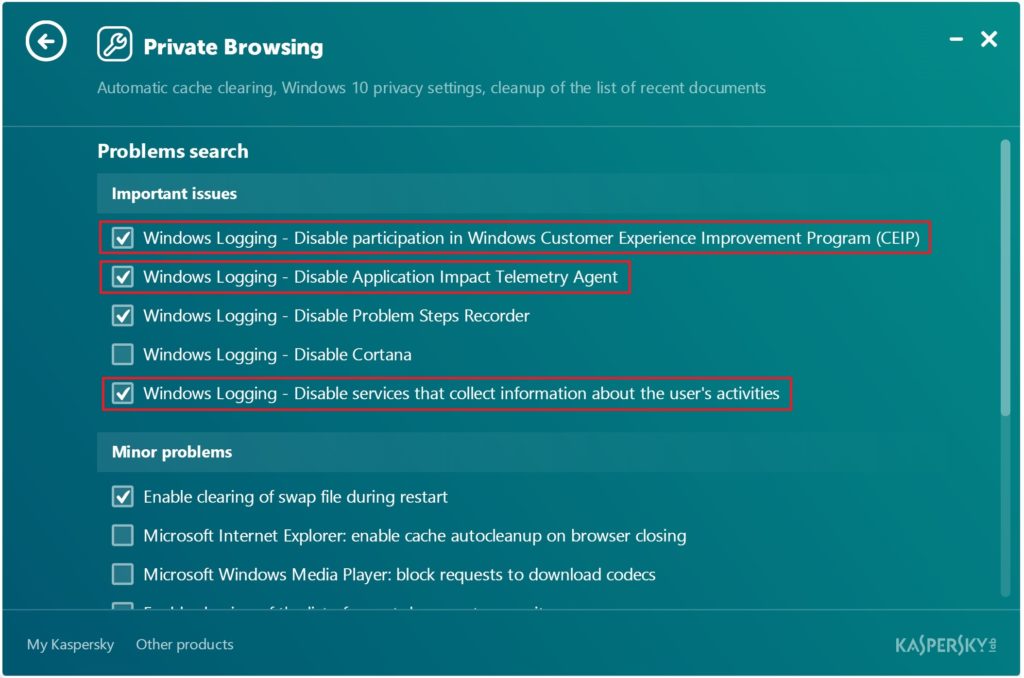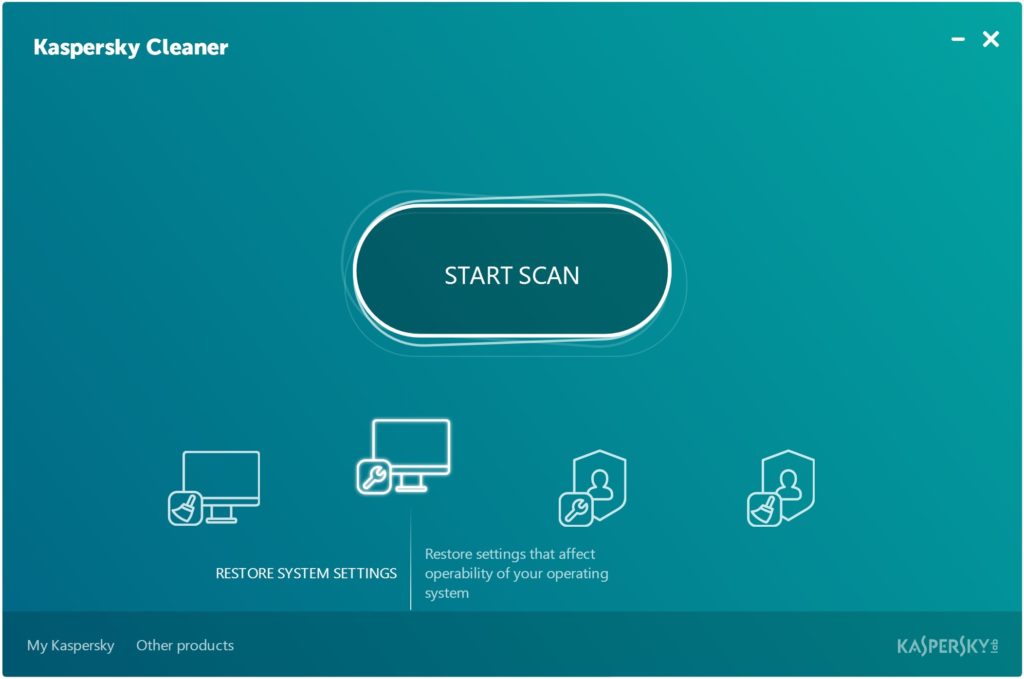November 25, 2016
A Tricky Choice out of Few Alternatives.
Ok. Let’s solve – not the trickiest – but still not the most trivial of tasks.
This year for Christmas I’d like a new laptop – a better, tougher one. I’ve only had the one I’ve got now a little over a year, but with my business schedule and the computer’s constant use and abuse, it’s on its last legs already. It looks tatty, and the keyboard feels like it’s going to fall apart. So, yes: I need an upgrade…
But what device should I get? Crikey. Where to start? Ah yes – at the beginning: with my requirements…
My user requirements aren’t too convoluted, but then again – they’re not mere email/ messenger/ Instagram/ Pokemon, either. Here they are:
- Office, email, browser, different editors and messengers;
- It needs to be able to withstand an intensive workload;
- I’d like a bigger screen than the norm (13″+);
- A full-size keyboard would be good too.
Straight away that rules out smartphones and tablets, and it looks like a mid-size laptop is the way to go.
But which operating system? Well, the list of options isn’t that long these days: Windows, Mac, Linux.
Every system is good – in its own way…
Now, some very specific apps (for example, Tencent QQ) either aren’t supported by, or have drastically reduced functionality on, Mac and Linux. Then there’s Outlook, which conducts itself wholly unwholesomely if it finds itself in ‘alien’ (non-MS) territory. I discovered that the hard way when I tried a Mac several years ago. Maybe things have changed by now?…
But no, Macs and Linux are out for me, since I like to sometimes install specific things that only work on Windows. And no, I won’t be going for a virtual Windows machine. Why would I want to try virtual Windows when there’s actual Windows which has everything – including a del key? :)
So, I’ve narrowed it down to just Windows. I would have thought the matter would be almost settled at this point, but no… Not all Windows are created equally.
So, let’s go back as far as… good old Windows XP! Remember her? Well, she’s not supported by Microsoft any longer – nor many other developers. I hear it can still somehow work in some setups, but there’s always the risk of incompatibility with other apps. There’s another risk: it can be dangerous to work on XP as updates were stopped in 2014; just imagine all the vulnerabilities today!
You guessed it: XP – no wayeee.
Then there’s Windows 7, which, though not shipped any longer and has no mainstream support, still gets security updates. This makes it hardly super-slick and modern, but it is still workable.
Next came Windows 8; after it – Windows 10…
Now, official stats tell us that these versions are super-fast, super-reliable and super-user-friendly. I don’t doubt it; if anyone knows how to make and market operating systems – it’s Microsoft (notwithstanding the odd super-fail).
But I’m always wary when it comes to new software. I don’t only check out the manufacturer’s official info about new features, I also look up reviews and ask for advice from our experts.
Straight away I was put on high alert by my rudimentary research into Windows 8. And when I turned my attention to Windows 10, the alert was through the roof. Turns out these aren’t mere operating systems + software; there’s all sorts of other stuff on there too – and some of it is crazy alarming.
The Main Thing
The main thing I really do not like about these incarnations of Windows is that my computer – which I paid for – will be telling me how to live: what to buy, where to go, what to listen to, what to watch, what to read, and so on…
Another thing I don’t like is the way Windows quietly sends stuff from my comp off somewhere – and you can’t turn this feature completely off. I want to control my data, thank you – even if it’s anonymized. And I want to keep the freedom to do exactly as I wish with my computer – no matter how illogical at times. I’m not willing to share my telemetry in exchange for stuff I don’t want. I just want a computer – nothing more; a computer that will work fast, reliably and how I want it to work – not someone else.
Now, just uttering my dissatisfaction as I have just done, immediately some bright spark will be saying: “Why are you singling out Windows 10? These days everyone’s tracking and spying on everyone. Google, for example, collects everything! Windows 10 is nothing to worry about compared.”
Actually…
Google, despite its passion for all things big data, does at least have an Incognito mode, which gives users the choice as to whether they want to receive good-quality context searches or just plain and simple searches (however, some reports say ‘Incognito’ doesn’t give 100% ‘untrackability’). Similarly, in our products it’s the users who decide for themselves: when installing you can turn off the cloud-based KSN, since it asks you straight whether you want it or not. And you can opt out from KSN at any time after the installation too. In Windows 10 there’s no such freedom of choice.
Actually, there are three main things I don’t like…
Windows 10 Knows Everything.
When installing Windows 10 using express settings, users give Microsoft (and not only Microsoft but also third-parties) a huge chunk of data about themselves, and not just information that appears while working with a browser, but also while working offline. For example, Microsoft knows all about super-secret and other hidden folders, and where one’s most precious photos and sensitive documents are hidden (if there are any), since it indexes all files to disk, classifies them, and then sends the resulting user-portrait statistics to its cloud.
I could take the time and effort to go about adjusting the settings to reduce what’s sent off to Microsoft; however, will the majority of net users do the same? Should they be expected to? And anyway, even the most paranoid power user can’t solve this problem 100%: no matter what you do some data will still be sent anyway – there’s just no way of turning it off in Windows 10!
But I wonder if most users are even aware of what goes on quietly behind the scenes if they use Windows 10. A description of these ‘useful’ features is buried deep in the user agreement – which no one reads; but even if they did read it they may not understand it because it’s written in legalese so bewildering it competes with the iTunes user agreement.
For those intent on being punished for their curiosity – knock yourself out. For the rest, I quote: “In order to provide this computing experience, we collect data about you, your device, and the way you use Windows”!
I get it when it comes to Google. It adopts such an approach as its monetization model is built on services that are free – so users end up paying with their data instead. But Windows 10? Hardly free. Today is sells for $120. Yet users have to pay twice – with their data too! But most of them don’t even know it since they aren’t warned in any normal clear way about the use of telemetry, nor is there a clear and simple ‘turn off’ button for switching off tracking. Why? Because data is what’s most precious of all to Microsoft, so it keeps quiet about what’s going on and makes it complicated or almost impossible to opt out.
Windows 10 = Update Torrent.
In the settings, by default (of course, in full accordance with the user agreement, which nobody reads) Windows 10 turns a user’s computer into a network node – much like a torrent seed – to distribute its own updates with!
This is done simply so Microsoft doesn’t have to spend a ton on its own infrastructure to get updates to users. It’s called WUDO, which stands for Windows Update Delivery Optimization.
So this is a third ingredient added to the mix with Windows 10: you’ve bought the OS in the first place; it uses your telemetry without your express say-so; and now, number three: it uses your computer’s cached copies of updates to send to other users and also its upload bandwidth!
IMHO users have the right to know what their computers are doing while they, for example, nip to the kitchen to make a coffee. More accurately: the right to know that their computers aren’t doing anything without their express permission. Yes, and by that I don’t just mean in the universally ignored user agreement.
Windows 10 Chooses for You.
Windows 10 decides for itself which installed programs are ‘allowed’, and which aren’t and so get zapped.
Windows 10 can take a decision as to which programs the user can further work with, and which it would be better to get rid of due to [long list of possible reasons]. Of course, we’d love to believe in the impartiality of the Microsoft algorithms and the sincerity of the intentions of the company, but, regardless, this functionality is de facto used for underhand anti-competition tactics based on Microsoft’s dominating position in the OS market.
So what’s the feeling about this on the Microsoft support site?
When asked over and over and over on official forums about ‘why real bad things are happening with programs of independent developers’, the answer always comes back as: “Oops, that was a mistake. We’ll correct this.” Or: “Bad things? Hmmm. Remove the program and things will be all good again”. Ok. But there’ve been that many ‘mistakes’ with Windows 10 that it’s hard to believe that’s really what they are. Here‘s what the founder of Epic Games has to say about it, for example.
Using its dominating position to collect terabytes of statistics and telemetry, Microsoft plays peekaboo on the behavior and preferences of users. And this is way more valuable than any hard currency, bitcoins or gold – for it’s the fundamental basis for most consumer businesses. It’s logical that the temptation arises for Microsoft to release its own browser, its own gaming platform, its own software for processing graphics and documents, and its own cybersecurity solution. Meanwhile, the ‘enemy forces’ get quietly pushed aside after the next restart, while Microsoft cherry-picks the tastiest niche markets for itself, all with the purpose of building up an ecosystem around itself, having become the supplier of everything by default.
I mean, sure: why should the user be allowed to choose the best, when you can choose by default?
Simple Choice.
It turns out there is no choice.
De facto, Windows 7 is the last incarnation of a Microsoft OS on which users can still take some decisions and control what’s done with their telemetry. Users just need to be careful with updates as Microsoft silently backported telemetry reporting into Windows 7. In case you’ve already installed these updates here’s how to roll them back.
So I see zero reason why I would want to install one of its later OSs on my new laptop – especially 10. Security? Inadequate. Interface? So-so. Speed? I’m ok waiting an extra few seconds for things starting up. What else? What can you put on the other side of the scales to balance out freedom and choice?
And what am I going to do in 2020 when Microsoft will stop security updates for Windows 7?
Well, a lot could change in three years; a lot in general, but something tells me not Microsoft. In my opinion the company has clearly adopted a strategy for development of its business based on users’ telemetry and substituting independent developers…
So what to do? Maybe it’s time to again consider Mac; that is, if Mac survives till then, and it doesn’t become another ‘Big Brother’ like Microsoft.
Hmmm. Maybe we’ll be able to adapt our own industrial OS for the mass market? Whoah. Now you’re talking.
PS: for anyone wanting to free themselves from Microsoft’s gentle embrace, I recommend our free Cleaner (direct download link).
This utility gets rid of excess Windows baggage; it also cures many other diseases inherent in the OS itself as well as those in third-party software.